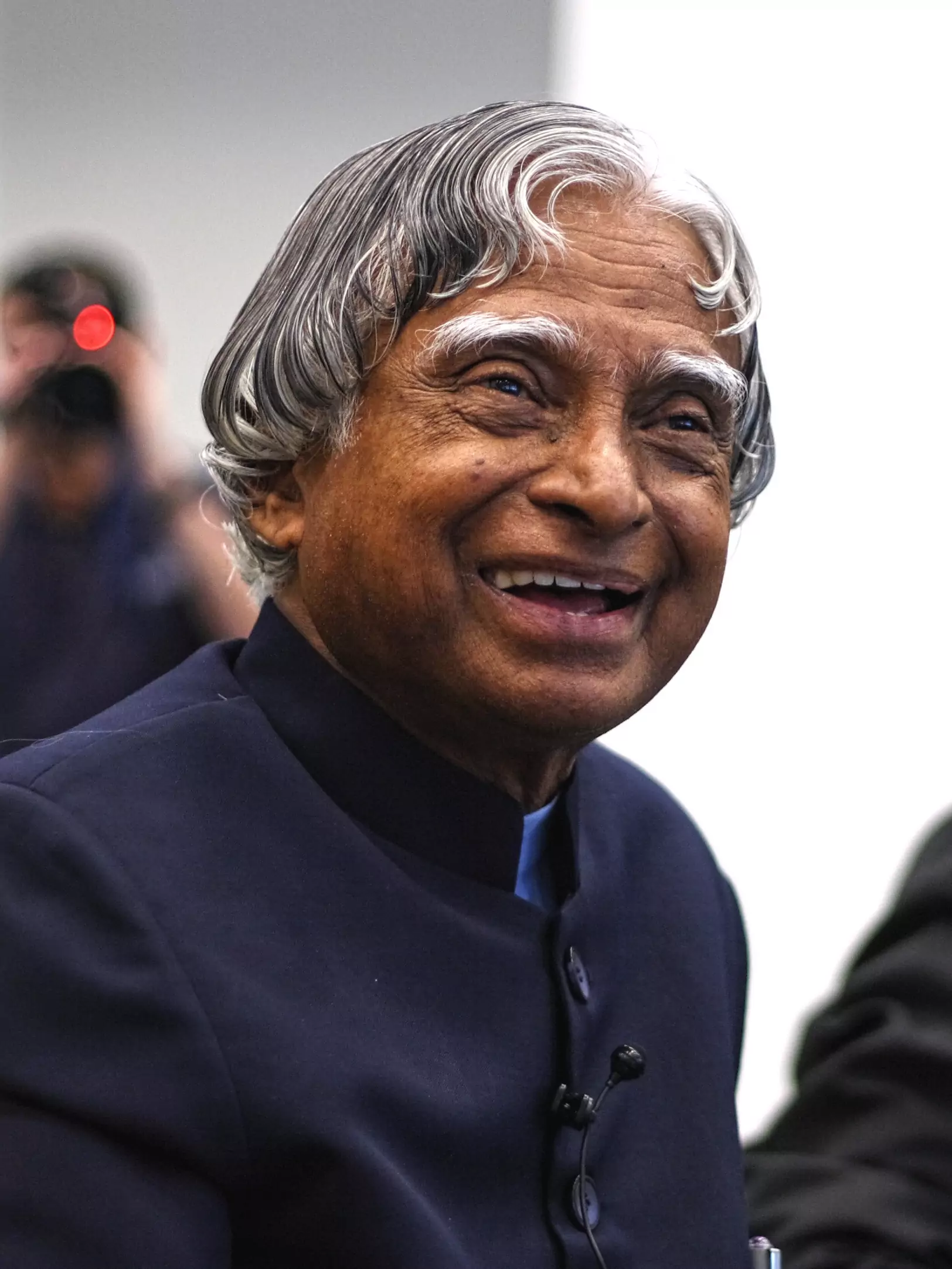Here is how to install and use Paletools for FC 24… In this post, I will tell you how to use it on iPhone, on Android, or on the Web.
What is Paletools?
Paletools is a wonderful tool that saves a lot of time while completing EA FC 24 Squad Building Challanges. You can easily create templates for your SBCs and by only pressing a keyboard button or a simple tap on your phone you can complete SBCs in a second!
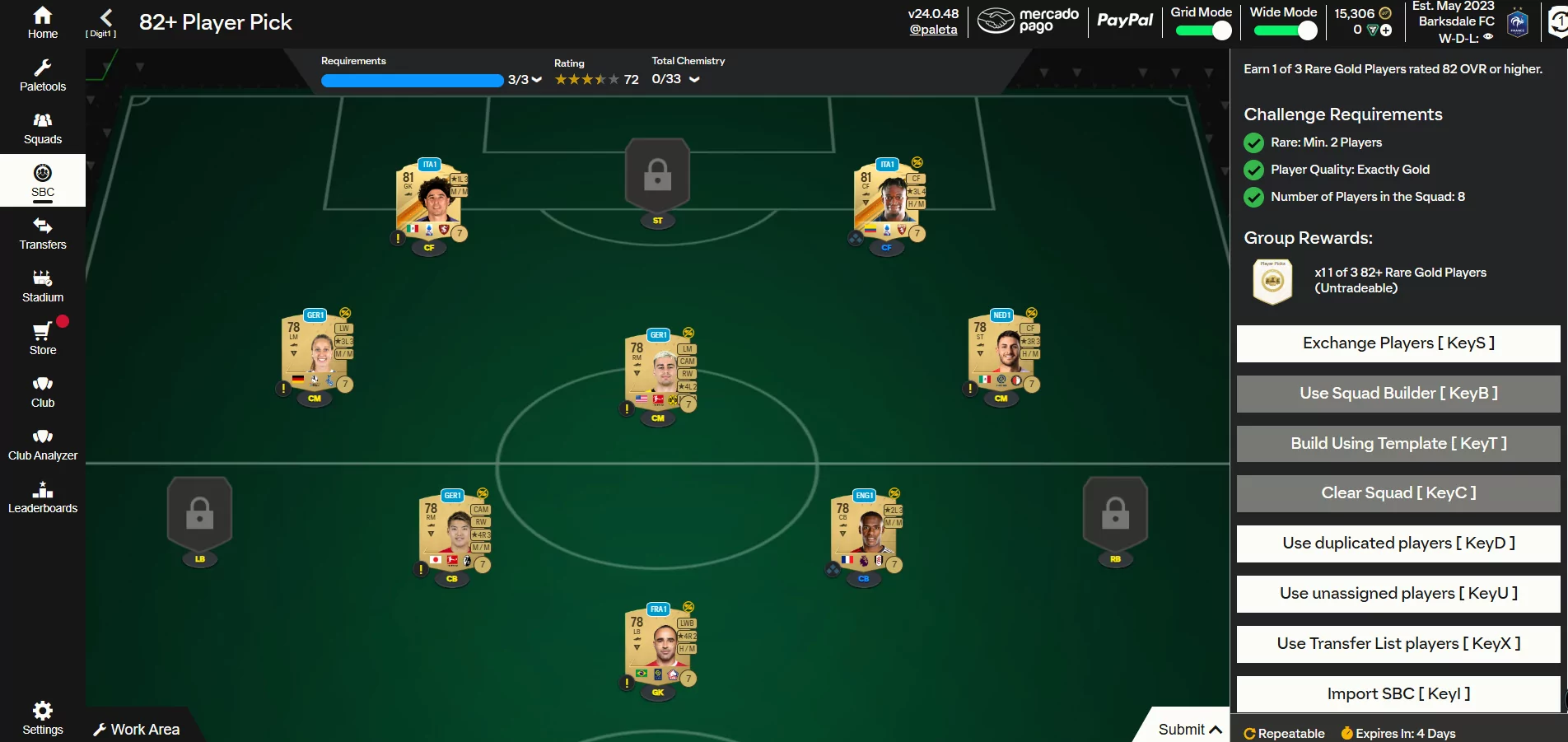
You can see how Paletools put cards in the SBC according to your template in a second with a press of a button: (In this template I created, I ordered Paletools to put 2 Gold Common cards and 6 Gold Rare cards in order from low rating to high rating):
How to use Paletools on iPhone
- Visit https://pale.tools/ on your iPhone
- Press with your right thumb on the link called Paletools Mobile (in the video the version is “Paletools Mobile v24.0.48”, it might be something else for you), then with your left-hand press the Bookmark button on the right bottom (the one that looks like an open book) while holding the Platetools Mobile link with your right thumb, after the Favorites open drop the “Paletools Mobile” link in it. (I do this stuff on the video at 00:08)
- Visit EA FC Companion Web App address: https://www.ea.com/ea-sports-fc/ultimate-team/web-app/
- When you enter the web page open your bookmarks by pressing the Bookmark button.
- Click on the link you have dragged here (in this case it is Paletools Mobile v24.0.48)
- Voila! Now you have Paletools mobile at your service. Remember, you need to do step 4 and 5 after you exit or reload the web page. Otherwise, you won’t get Paletools features when you visit the EA FC Companion Web App.
How to use Paletools on Android
- Visit https://pale.tools/ and click on Inyected Companion or Paledroid
- Click Download, install it (Make sure to allow your Android to run and install Unknown sources from your phone Settings)
- You can use Paletools, which is embedded in your Companion app now!
How to use Paletools on the Web
- Open up Google Chrome
- Visit https://pale.tools/ and click on Paletools v24 (or some other version that is released while you are reading this)
- When the page opens after you click the button you will see a lot of Loading… text. Wait for them to complete.
- After it loads. Drag and drop the first link Paletools v24.0.48 to your bookmarks. (If you closed your Bookmarks panel by mistake you can open/close it by pressing CTRL + Shift + B on Google Chrome)
- Visit EA FC Companion Web App address: https://www.ea.com/ea-sports-fc/ultimate-team/web-app/
- When the page loads click on the Bookmark you have dragged (Paletools v24.0.48 in my case)
- Paletools should be working now. Again remember, you need to do step 6 after you exit or reload the web page. Otherwise, you won’t get Paletools features when you visit the EA FC Companion Web App.
Best settings for Paletools
Here are some tips while using Paletools
- In order to quickly complete SBC challenges make sure to create your own templates on SBC screens. For example, if the SBC requires all Gold cards with 2 of them rare for 8 players you can create a template for that SBC by clicking on “Edit SBC Template”, create a template that satisfies the SBC needs, and then clicking on “Build Using Template” to automatically complete the need for the SBC. So that you can complete the SBC in seconds.
- If you are using Web Companion keyboard shortcuts can make you a lot faster. Pressing T, automatically completes the SBC with the template you built. Pressing S, submits the cards. After completion, pressing R opens up the same SBC you have completed. So a combo with a delay between T, S and R buttons helps you complete an SBC easily, multiple times.
- On Paletools settings screen, you can enable “Claim all Rewards”, “Disable Pack Opening Animations” and “Auto Reclaim SBC Rewards” so that you can complete and receive rewards faster with SBCs
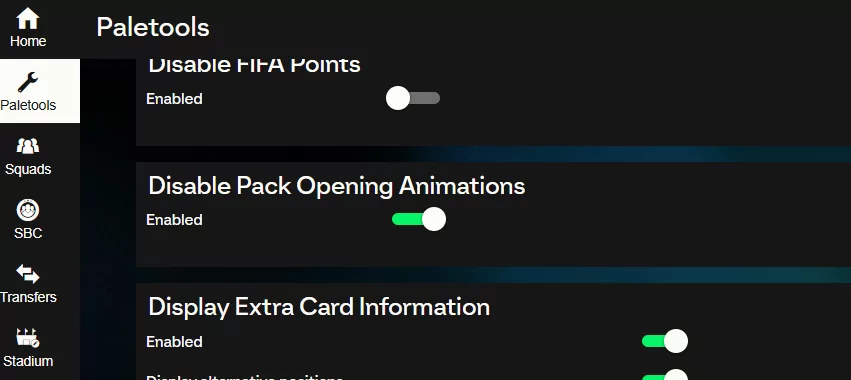
- Also you can use your duplicate cards without Quick selling or discarding them on SBCs easily by pressing “Use duplicated players” on SBC screen
Now you know how to use Paletools on iPhone, on Android and on the Web using your PC. Go ahead and claim all the SBC rewards waiting. It will save you hours of time and help you complete your challenges in minutes. Have fun!