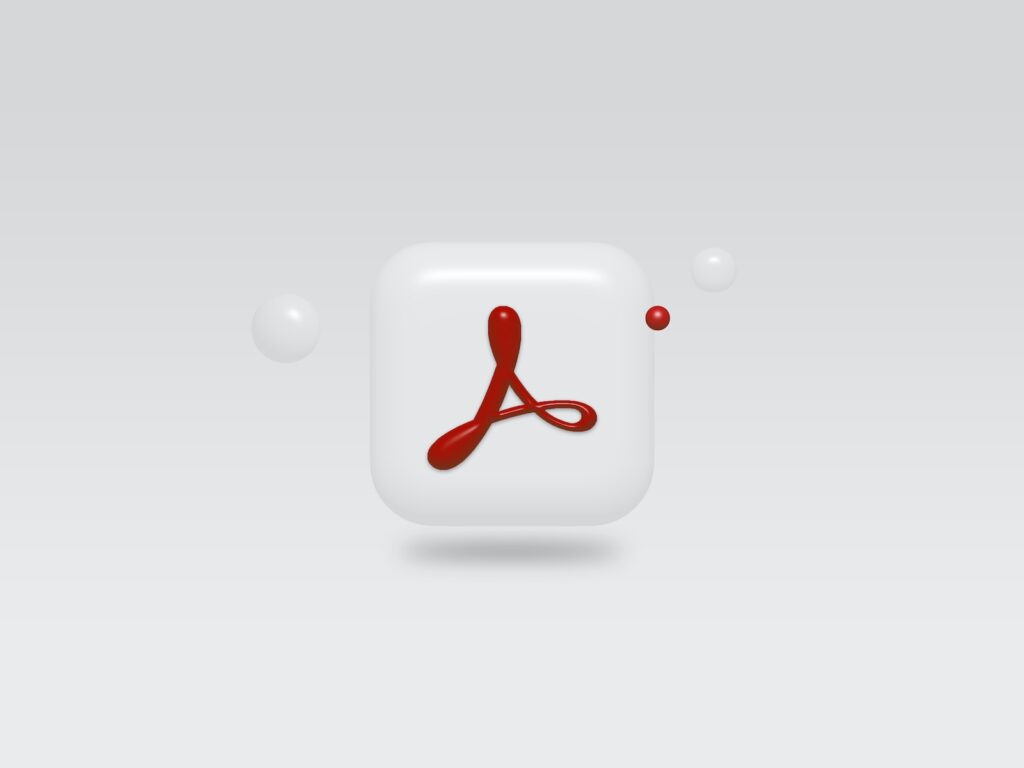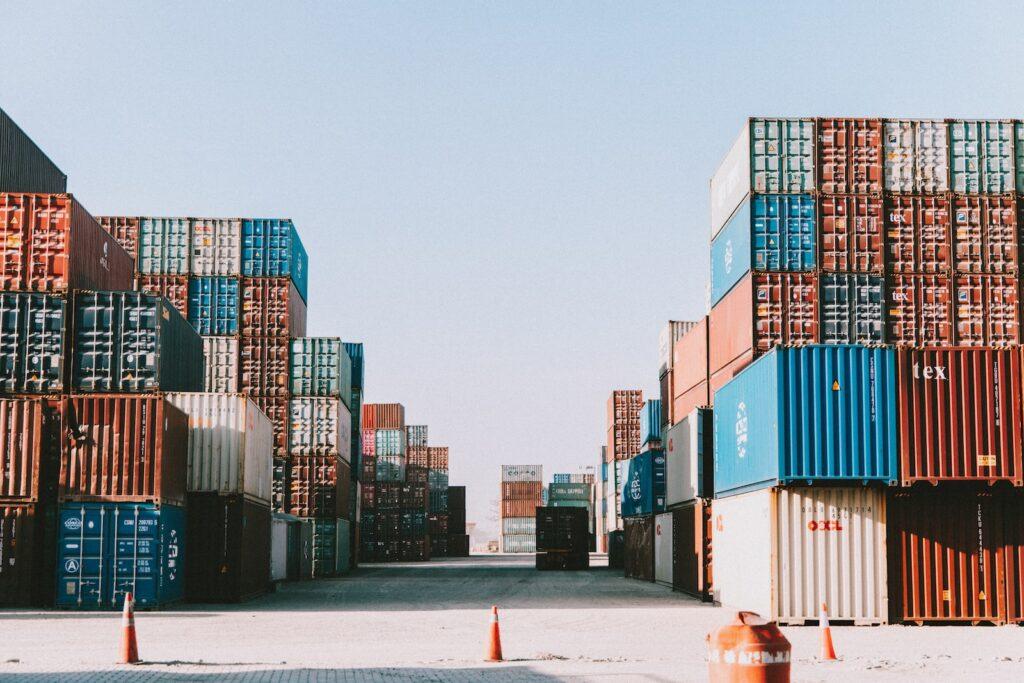How to Change the “Talks About” Hashtags on LinkedIn Profile?
LinkedIn is a professional networking platform that connects professionals from around the world. It offers a range of features to help you build your personal brand and connect with other professionals in your industry. One of the key features of your LinkedIn profile is the “Talks About” section, which includes the hashtags that describe your professional interests and expertise. In this post, we’ll explore how to change the “Talks About” hashtags on your LinkedIn profile.

The “Talks About” hashtags on LinkedIn are a set of up to three hashtags that appear on your profile and help others understand your professional interests and expertise. These hashtags can be used to search for other professionals with similar interests or to discover new content related to your industry.
Changing your “Talks About” hashtags can help you attract the right audience to your profile. By using hashtags that accurately describe your professional interests and expertise, you can connect with other professionals who share those interests and potentially attract new business opportunities or job offers.
How to Change the Talks About On Linkedin?
Changing your “Talks About” hashtags on LinkedIn is a straightforward process.
Here’s how:
Step 1: Go to Your Profile
Log in to your LinkedIn account and navigate to your profile. You can do this by clicking on your profile picture in the top right corner of the screen.
Step 2: Click on the “Edit Profile” Button
Once you’re on your profile, click on the “Edit Profile” button. This will take you to the editing interface for your profile.
Scroll down until you see the “Talks About” section. Here, you can add or remove hashtags that describe your professional interests and expertise. LinkedIn allows you to add up to three hashtags.
When choosing your hashtags, consider your professional interests, areas of expertise, and target audience. Make sure your hashtags accurately describe what you do and what you’re interested in.
Step 4: Save Your Changes
Once you’ve updated your “Talks About” hashtags, click on the “Save” button at the bottom of the editing interface. Your changes will be saved, and your new hashtags will appear on your profile.

When choosing your “Talks About” hashtags, keep these tips in mind:
- Use relevant hashtags that accurately describe your professional interests and expertise.
- Consider your target audience and what hashtags they may be using to find professionals like you.
- Research popular hashtags in your industry and consider incorporating them into your “Talks About” section.
- Don’t be too broad or generic with your hashtags. Choose hashtags that are specific to your niche or area of expertise.
- Update your hashtags periodically to reflect changes in your professional interests or expertise.